Cheap Windows 10 Home Key License for Lifetime (5 PC)
Buy Microsoft Windows 10 Home Key License for a lifetime for 5 PCs at the Cheapest Price in the Online Market! You get the software you need when you use our instant downloads. Buy from us today and discover why we are the better digital software company.
You will receive the Microsoft Windows 10 Home download link and the License key within minutes. The serial number we offer are 100% valid.
We sell only genuine Microsoft software. Your key and installation file will be available instantly after purchase, and in case you need any help, you can count on our support team.
What is Windows 10 Home?
Microsoft Windows 10 Home edition 64-bit adds a slew of “universal apps” to the mix, expanding on Metro-style programs. As a result, with substantially related same code, these apps may be created to work across numerous Microsoft product lines, including tablets, PCs, smartphones, Xbox One, embedded devices, Surface Hub, and Mixed Reality. This is only a small sample of what this operating system can do for consumers in a quick and painless manner.
Fastestkey offers the Microsoft Windows 10 Home License 32/64-bit software as an electronic download. Windows 10 is Microsoft’s most recent operating system, and it can be installed on 32-bit and 64-bit PCs and laptops. When Windows 7 was first released, one of the concerns was that there was a 32-bit version.
How to activate Win 10 Home:
The first way:
1. Download and install Windows 10 Home.
2. Open the system “Control Panel” – “All Control Panel Items” – “System,” and click “Activate Windows” & “Change Product Key.”
3. Click “Activation” and enter your Windows 10 Home key.
The second way:
1. Download and install Win 10 Home.
2. Right-click “Start Menu” and choose “System.”
3. Click “About,” then click “Change Product Key” or “Upgrade Your Edition of Windows.”
4. Click “Change product key” and Enter your Windows 10 Activation Key.
Buy Other Operating Systems HERE


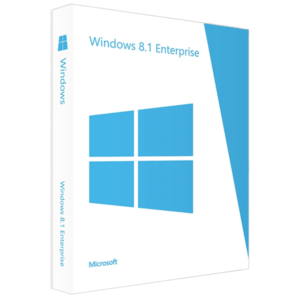

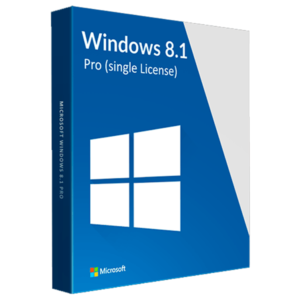

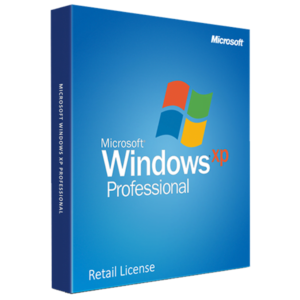
Reviews
There are no reviews yet.