CorelDRAW Graphics Suite 2022 for Windows | Graphic Design, Photo, and Vector Illustration Software
One of the standout features of CorelDRAW Graphics Suite 2022 is its user-friendly interface, which ensures a smooth and intuitive workflow. Whether you are a seasoned professional or just starting, this software caters to all skill levels. Its comprehensive toolbox includes vector editing, layout tools, photo editing capabilities, and much more, making it a versatile solution for all your graphic design needs.
For those who are particular about system requirements, CorelDRAW Graphics Suite 2022 has got you covered. It is compatible with Windows and Mac operating systems, ensuring you can use it on your preferred platform without any hassle. Moreover, its optimized performance ensures fast and efficient processing, allowing you to work seamlessly on complex design projects.
In terms of new features, CorelDRAW Graphics Suite 2022 offers a host of exciting additions. One noteworthy addition is the enhanced collaboration tools enabling seamless project teamwork. Whether working with colleagues or clients, you can easily share files, provide feedback, and collaborate in real time, boosting productivity and efficiency.
CorelDRAW Graphics Suite 2022 also includes an extensive library of templates, fonts, and assets that help streamline your design process. With a wide range of options, you can quickly create stunning graphics, layouts, and illustrations. The software also provides access to many tutorials, allowing you to sharpen your skills and master new techniques.
Another key highlight of CorelDRAW Graphics Suite 2022 is its affordability. Corel understands the importance of making professional design software accessible to everyone, and they offer various pricing options to suit different budgets. Whether you are a student, educator, or professional, a package is tailored to your needs.
CorelDRAW Graphics Suite 2022 is more than just graphics software; it is a complete design ecosystem. With its seamless integration with other Corel products, such as Corel PHOTO-PAINT and CorelDRAW.app, you can effortlessly switch between applications and work on your designs anytime, anywhere.
In conclusion, CorelDRAW Graphics Suite 2022 is a powerhouse of creativity, providing a comprehensive set of tools and features that cater to designers of all levels. Its user-friendly interface, extensive library of assets, and enhanced collaboration capabilities make it essential software for any creative professional. CorelDRAW Graphics Suite 2022 is a must-have in your design arsenal whether you are a graphic designer, illustrator, or artist. Upgrade to the latest version and unlock your creative potential today!
What are the features of the Coreldraw graphics suite?
The CorelDRAW Graphics Suite offers a wide range of features that empower designers and artists to create stunning graphics, illustrations, and layouts. Here are some key features of the CorelDRAW Graphics Suite:
- Vector Illustration: CorelDRAW is known for its powerful vector editing capabilities. Users can create precise, scalable artwork using tools like the Pen tool, Shape tool, and Bezier curves. The suite provides full control over nodes, handles, and anchor points, allowing for intricate and detailed designs.
- Layout Tools: The suite includes layout tools that enable users to arrange and organize objects on the page with ease. Grids, guidelines, and alignment options ensure precise positioning, while features like the Object Styles docker and the Object Properties docker allow for efficient object management.
- Photo Editing: CorelDRAW Graphics Suite incorporates Corel PHOTO-PAINT, a professional photo editing application. Users can enhance and retouch images, apply effects, remove backgrounds, and perform advanced photo manipulation. The seamless integration between CorelDRAW and PHOTO-PAINT allows for smooth transitions between vector and bitmap editing.
- Typography Tools: The suite offers extensive typography tools for creative text design. Users can choose from a vast collection of fonts, apply text effects, adjust kerning and tracking, and convert text to curves for further customization. The advanced OpenType support allows for enhanced typographic control.
- Color Management: CorelDRAW Graphics Suite provides comprehensive color management tools to ensure accurate color reproduction. Users can work with Pantone and other color profiles, create custom color palettes, and apply color harmonies for visually appealing designs. The suite also offers color proofing and prepress options for print-ready artwork.
- Template Library: CorelDRAW Graphics Suite includes a wide variety of professionally designed templates. Users can choose from an extensive collection of templates for brochures, flyers, business cards, and more. These templates serve as a starting point, saving time and providing inspiration for design projects.
- Collaboration and Sharing: The suite offers features for collaborative work and seamless file sharing. Users can share files for review and feedback, allowing for real-time collaboration with colleagues and clients. The CorelDRAW.app allows for cloud-based editing and collaboration, enabling access to designs from any device with an internet connection.
- Learning Resources: CorelDRAW Graphics Suite provides access to a vast collection of learning resources. Users can access tutorials, video guides, and webinars to enhance their skills and learn new techniques. The Discovery Center and the CorelDRAW community serve as valuable platforms for knowledge sharing and support.




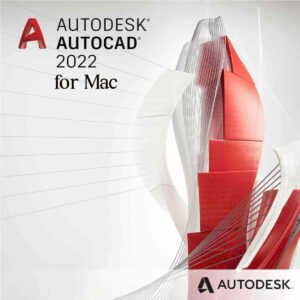
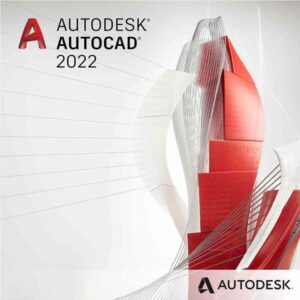
Reviews
There are no reviews yet.